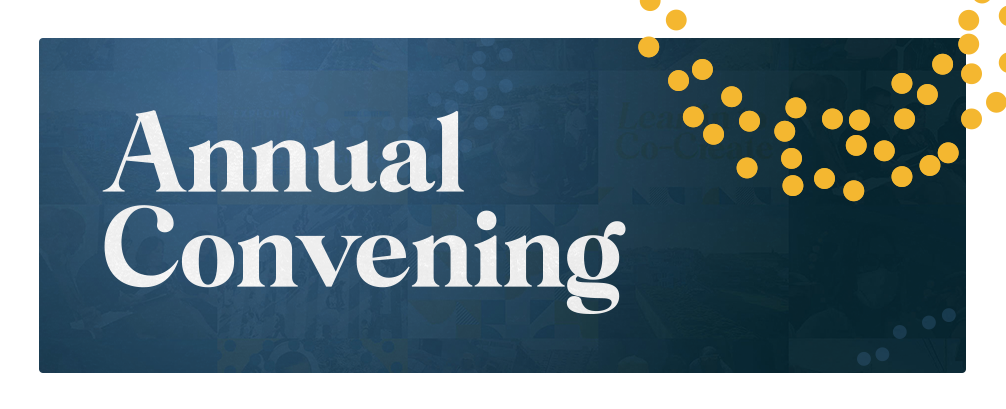FiPR News Segundo Brunch de Membresía de 2024...
Read MoreFiPR already provided permission to all FiPR members, grantees, practitioners and partners emails to access selected Google Docs. If your corporate email address is provided by Google, you are set. Simply go to the link we provided you to access the documents.
If Google is not your email service provider for your corporate email address, you will need to associate your non-Gmail corporate email with Google in order to access, edit or comment on a Google Doc. Here we provide a tutorial on how to associate any email address to Google.
Step by step on how to associate any email address with Google
1. Visit this link and enter your name, your non-Gmail corporate email address and create a password.
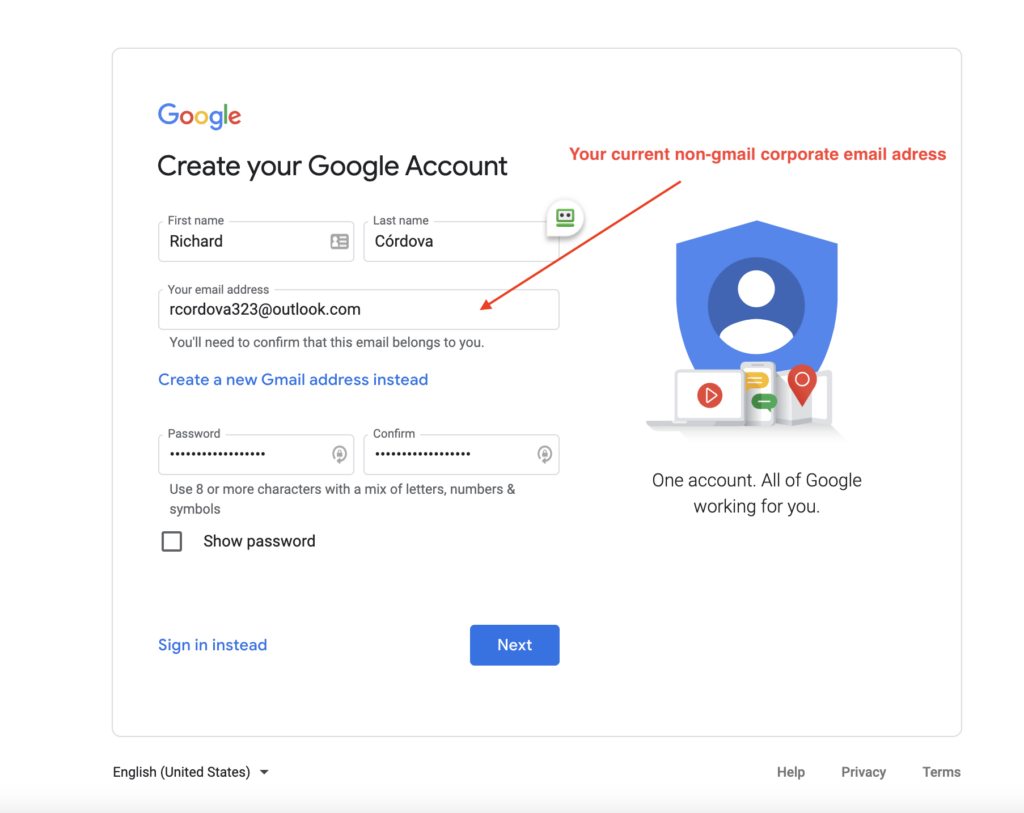
2. For security reasons, Google will send you a verification code to your non-Gmail corporate email address.
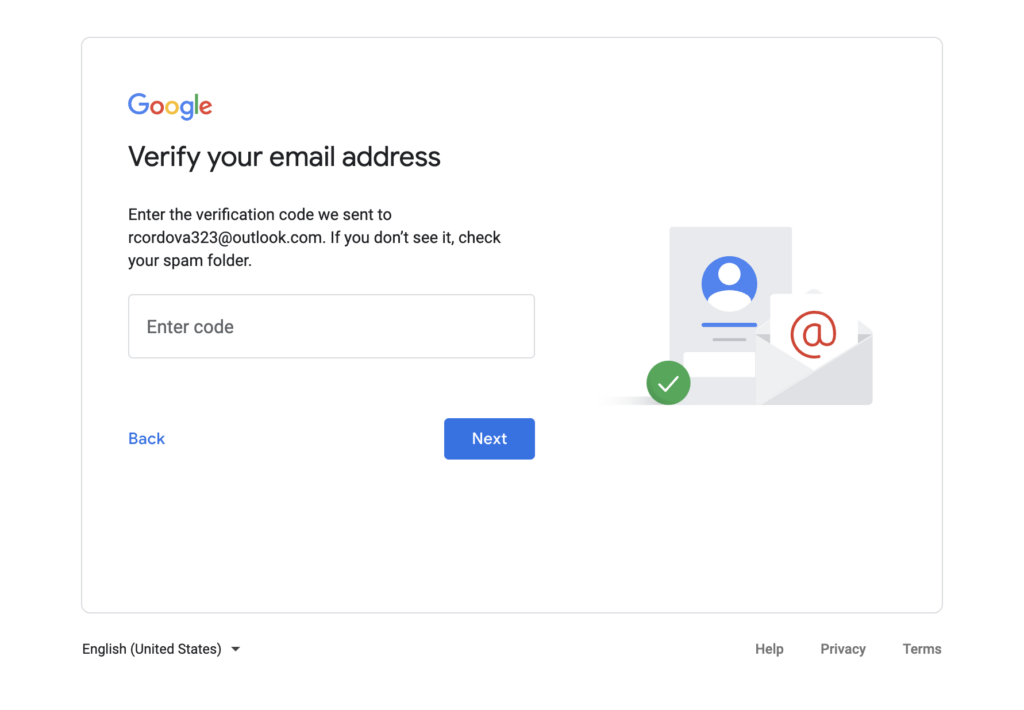
3. Go to your non-Gmail corporate email and look for the verification code.
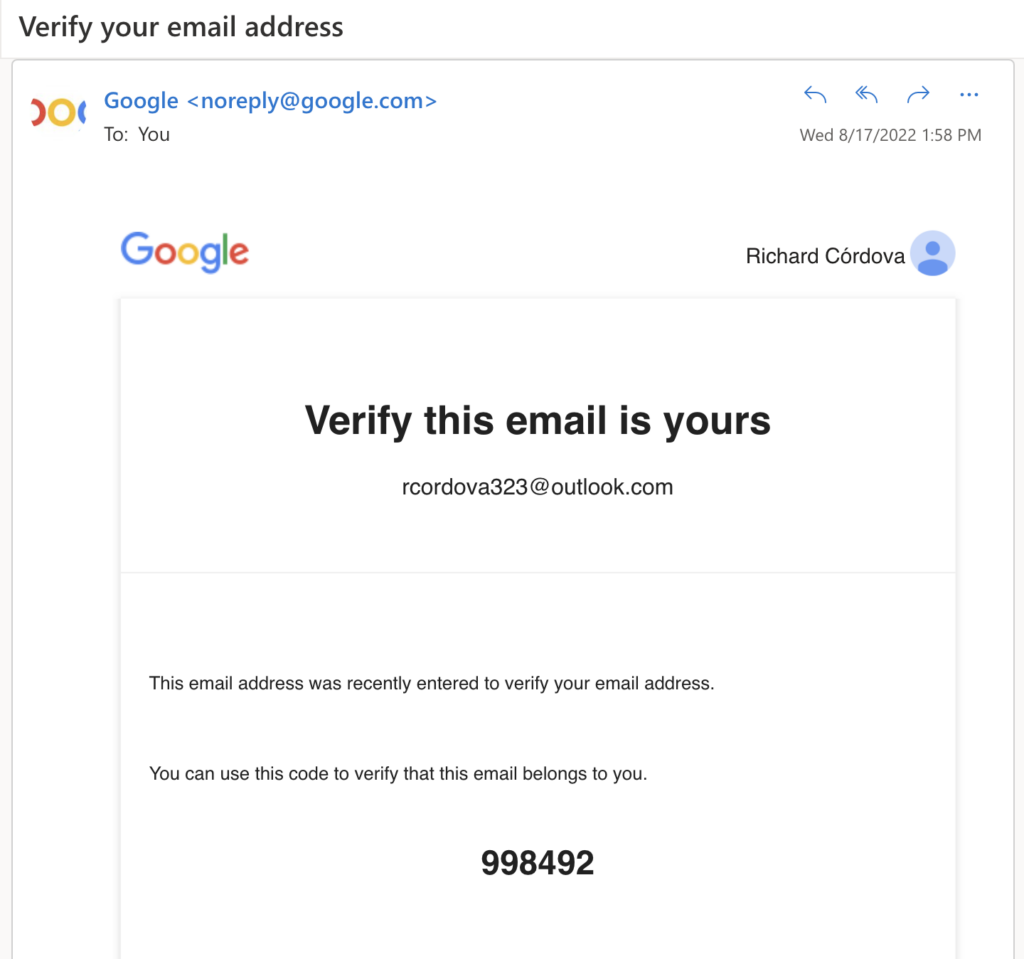
4. Enter the verification code.
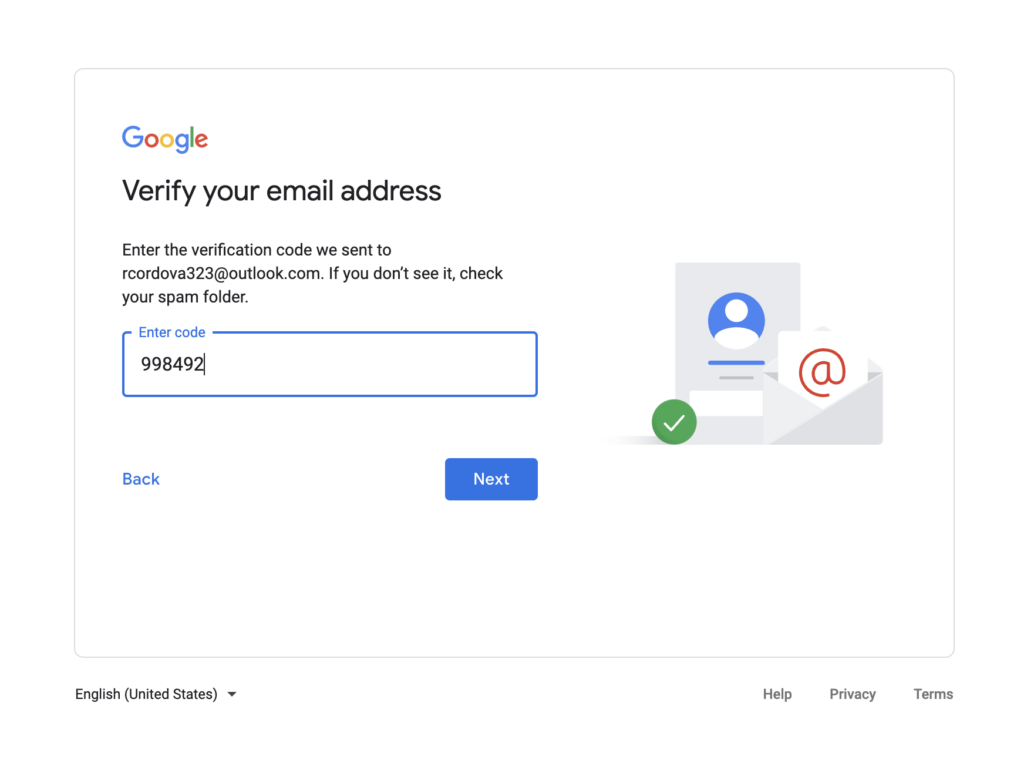
5. After entering the code, you will be asked to enter some information.
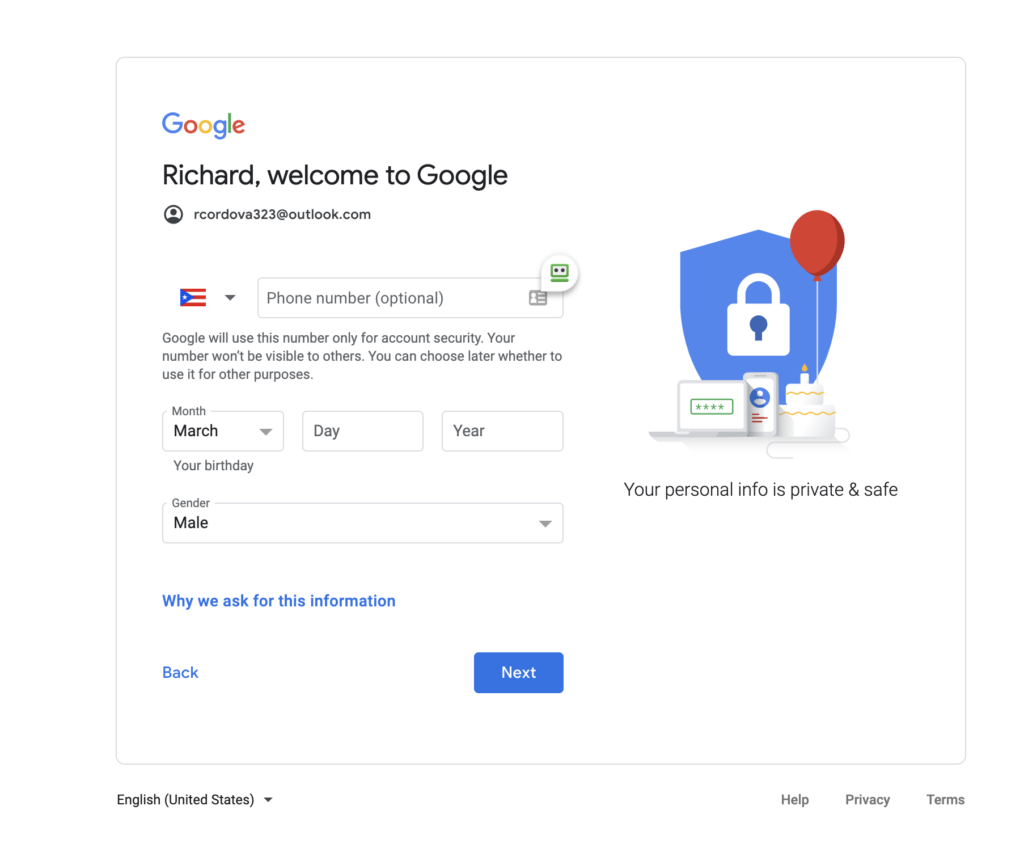
6. After providing the information, you will need to agree to Google privacy and terms.
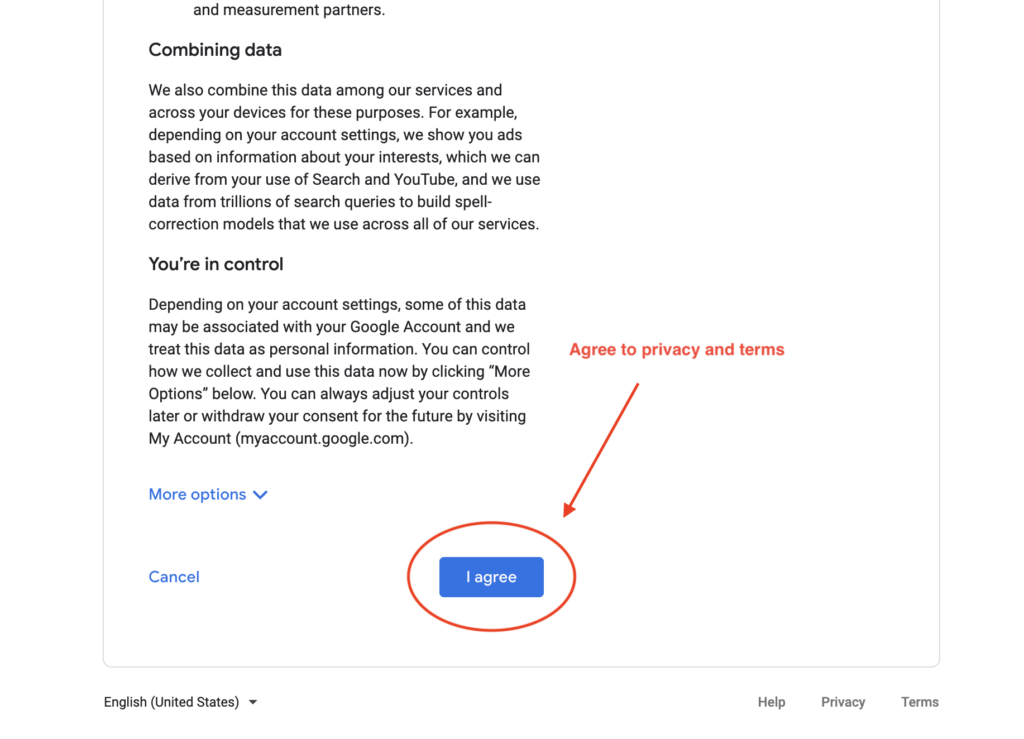
7. Once you agree, your current non-Gmail address will be associated with Google.
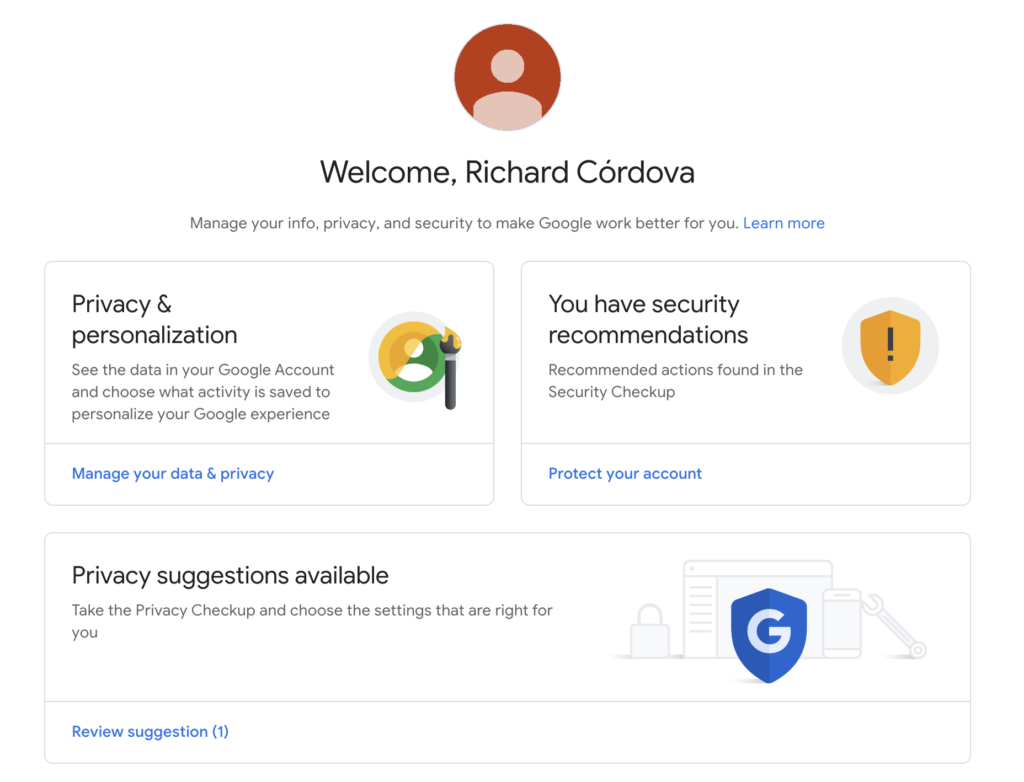
8. Now you can access documents shared by FiPR!
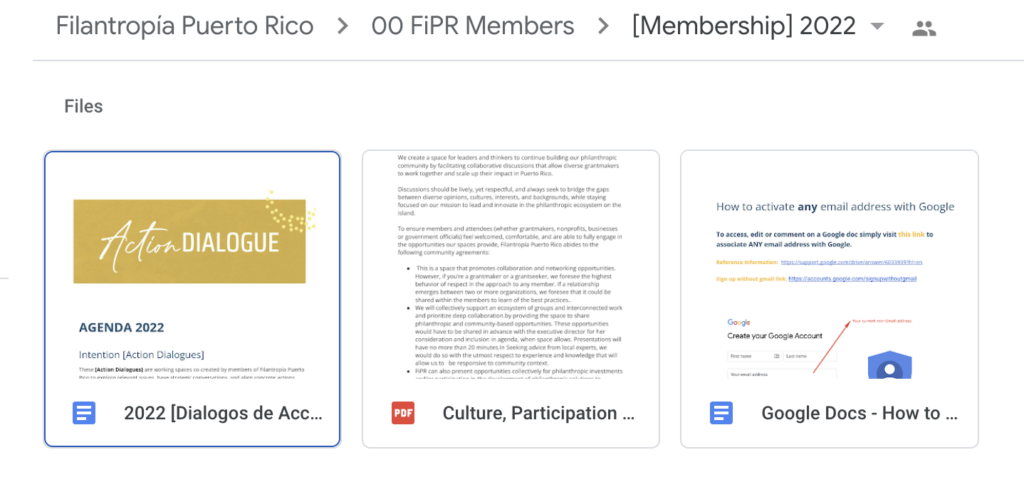
Segundo Brunch de Membresía de 2024 en Fundación Banco Popular
FiPR News Segundo Brunch de Membresía de 2024 en Fundación...
Read MorePublic Policy Landscape at Our First Hybrid Event of the Year
FiPR News Public Policy Landscape at Our First Hybrid Event...
Read MoreMembers Brunch Titín Foundation
FiPR News Members Brunch with Titín Foundation Versión en español...
Read MoreLaunching our Collective Intelligence Hub
Collective Intelligence Launching our Collective Intelligence Hub Collective Intelligence Initiative...
Read More